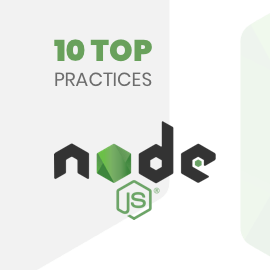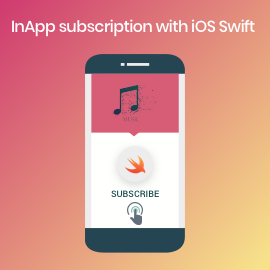Laravel Database Snapshot Admin UI is similar to admin panel in which you can take a snapshot of the database, show previously taken database snapshot list, download snapshot SQL file and delete the snapshot file.
The following steps are for making laravel database snapshot admin UI
-
Create a Laravel Project
Laravel new db-snapshot-admin-UI
-
Install Database Snapshot Package Via Composer
Composer require spatie/laravel-db-snapshots
-
Service Provider Configuration
If Laravel 5.4 or below version you must add below code otherwise it will be auto-registered.
Open the file config/app.php and then add following service provider
'providers' => [ // ... Spatie\DbSnapshots\DbSnapshotsServiceProvider::class, ];
-
Filesystem Configuration
In config/filesystems.php add following code for creating snapshot disk on which all snapshots will be saved. You can change the driver and root values.
'disks' => [
'snapshots' => [
'driver' => 'local',
'root' => storage_path('snapshots'),
]
]
-
Publish The Configuration File
This is optional, you may publish the configuration file using this command to customize your setting.
php artisan vendor:publish –provider=”Spatie\DbSnapshots\DbSnapshotsServiceProvider” –tag=”config” //publish configuration file will be stored at config\db-snapshots.php
-
Create an admin login using laravel auth
php artisan make:auth
-
Database configuration
In Env file, specify the value of host, database name, user name, password
DB_HOST=YOUR_HOST
DB_DATABASE=YOUR_DATABASE
DB_USERNAME=YOUR_USERNAME
DB_PASSWORD=YOUR_PASSWORD
-
Create Migrations
-
Make a Controller, In which Controller create functions like index,, CreateDBSnapshot, DBSnapshotList, DBSnapshotDatatable, DBSnapshotDownload, DBSnapshotDelete.
Create a Snapshot
In this form, we take a snapshot name from the user for creating that named snapshot. CreateDBSnapshot method will call when submitting the form
public function CreateDBSnapshot(Request $request){
$request->validate([
'snapshot_name' => 'required | alpha_dash'
]);
//Snapshot Name Formatting
$search = ["_"];
$replace = ["-"];
$file_name = str_replace($search, $replace, $request->snapshot_name).'_'.Carbon::now()->format('Y-m-d.H:i:s');
//Create snapshot
Artisan::call('snapshot:create '.$file_name);
}
Creating validation like snapshot name is required and must contain alphanumeric characters. Remove the underscore from snapshot name and add a carbon DateTime for preventing duplications of snapshot’s name.
Artisan::call(‘snapshot:create ‘.$file_name) is use for create snapshot from database.
Snapshot list
Display snapshots list which is stored in our disk. laravel yajra data table is used for the display snapshot list.
public function DBSnapshotDatatable()
{
//get snapshot list
Artisan::call('snapshot:list');
$snapshot_data = Artisan::output();
$snapshot_data = array_filter(explode("\n", $snapshot_data));
$snapshot_list = new Collection;
if(count($snapshot_data) != 1) {
foreach ($snapshot_data as $index =>$snapshot_list_row) {
if( $snapshot_list_row[0] != "+" ) {
if( $index != 1 ) {
$snapshot_list_column = array_map('trim', array_filter(explode("|", $snapshot_list_row)));
$file_name = $snapshot_list_column[1];
$name = explode("_", $snapshot_list_column[1]);
$date = $snapshot_list_column[2];
$size = $snapshot_list_column[3];
$snapshot_list->push([
'name' => $name[0],
'date' => $date,
'size' => $size,
'action' => " "
]);
}
}
}
}
return DataTables::of($snapshot_list)
->rawColumns(['action'])
->make(true);
}
Artisan::call(‘snapshot:list’) is used to list all snapshots. Getting output on screen we use Artisan::output() command. After receiving output, you can get the value of snapshot name, date, size from the formatted output.
Download Snapshot
Click on the download button, download Snapshot SQL file from storage. In this function pass snapshot name.
public function DBSnapshotDownload($snapshot_name)
{
return response()->download(storage_path("snapshots/".$snapshot_name.'.sql'));
}
Delete Snapshot
Click on the delete button, delete the snapshot file from storage. In this function pass snapshot name which you want to delete.
Artisan::call(‘snapshot:delete ‘.$name) is used for delete snapshot file from storage.
public function DBSnapshotDelete($snapshot_name)
{
Artisan::call('snapshot:delete '.$snapshot_name);
}
Some useful console commands for database snapshot
-
Create a snapshot with user defined name
php artisan snapshot:create snapshot_name
In this command create a snapshot file with a user-defined name. File store at a place which is specified in the filesystem.
-
Create a snapshot with the current date and time as snapshot name
php artisan snapshot:create
If we do not pass the snapshot name it will be taking the current date time as snapshot name
-
Create Compressed Snapshot SQL file
php artisan snapshot:create snapshot_name –compress
If you want to compress the snapshot file this command is used. We can use it if the database is too large.
-
Load Snapshot file
php artisan snapshot:load snapshot_name
This command used for load snapshot file. In this command, the snapshot name specify which snapshot is load
-
Load Snapshot file from multiple connections
php artisan snapshot:load snapshot_name –connection=connectionName
when multiple connections are available, then load snapshot file from specific connection this command is used
-
List all snapshot files
php artisan snapshot:list
This command is used to get a list of all snapshot created. This is return snapshot name, date and snapshot file size.
-
Delete specific snapshot file
php artisan snapshot:delete snapshot_name
If you want to delete snapshot this command is used. In this command, specify snapshot name which you want to delete
Some useful events
-
This Event will be fired before a snapshot is created
Spatie\DbSnapshots\Events\CreatingSnapshot
-
This Event will be fired after a snapshot has been created
Spatie\DbSnapshots\Events\CreatedSnapshot
-
This Event will be fired before a snapshot is loaded
Spatie\DbSnapshots\Events\LoadingSnapshot
-
This Event will be fired after a snapshot has been loaded
Spatie\DbSnapshots\Events\LoadedSnapshot
-
This Event will be fired before a snapshot is deleted
Spatie\DbSnapshots\Events\DeletingSnapshot
-
This Event will be fired after a snapshot has been deleted
Spatie\DbSnapshots\Events\DeletedSnapshot
Laravel database snapshot admin UI is useful for the backup database from the admin panel. Now, you can create a database snapshot in your project easily. You can download this from link Github. If you have any queries or questions, feel free to comment.
Thanks for reading this article. I hope it will be useful for you.