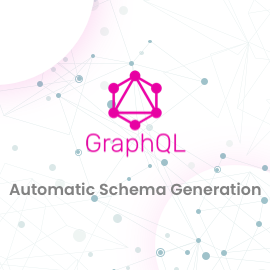While working with Sails js or Node js, it’s really important to hide port 1337 and not directly exposing Sails js server publicly. Instead, we should use the concept of a reverse proxy. We can do it whether we are using Apache2 or Nginx. Another benefit with this is we can serve static content directly via apache or Nginx. Here I will cover different ways for Sails js reverse proxy with Apache and Nginx.
Sails js Reverse Proxy with Apache2
First, to enable reverse proxy we need to enable some apache2 modes as below
sudo a2enmod headers proxy_http xml2enc proxy ssl proxy_wstunnel rewrite proxy_ajp deflate proxy_balancer proxy_connect proxy_html
We can do apache2 reverse proxy in two ways.
Apache2 Reverse Proxy – Way 1
Changing in Particular VirtualHost but without using <Location> and <LocationMatch>.
Below is full VirtualHost config
<virtualhost *:80="">
ServerName logisticinfotech
ServerAlias logisticinfotech.com
ServerAdmin webmaster@localhost
DocumentRoot /home/ubuntu/www
ErrorLog ${APACHE_LOG_DIR}/li_error.log
CustomLog ${APACHE_LOG_DIR}/li_access.log combined
ProxyRequests Off
ProxyPreserveHost On
<proxy *>
Order deny,allow
Allow from all
</proxy>
ProxyPass /mysite !
# Exclude some path from reverse proxy
# http://localhost/mysite/
ProxyPass /phpmyadmin !
Alias /phpmyadmin /usr/share/phpmyadmin
# Necessary part to handle socket request with reverse proxy
RewriteEngine On
RewriteCond %{REQUEST_URI} ^/socket.io [NC]
RewriteCond %{QUERY_STRING} transport=websocket [NC]
RewriteRule /(.*) ws://localhost:1337/$1 [P,L]
ProxyPass / http://localhost:1337/
ProxyPassReverse / http://localhost:1337/
</virtualhost>
If you are using socket.io then don’t forget to add below,
RewriteEngine On
RewriteCond %{REQUEST_URI} ^/socket.io [NC]
RewriteCond %{QUERY_STRING} transport=websocket [NC]
RewriteRule /(.*) ws://localhost:1337/$1 [P,L]
Apache2 Reverse Proxy – Way 2
This one is my favorite way of setup. As you can see below, it gives us more easy and understandable flexibility with LocationMatch and Location.
<VirtualHost *:80>
ServerName logisticinfotech.com
ServerAdmin webmaster@localhost
DocumentRoot /home/ubuntu/www
ErrorLog ${APACHE_LOG_DIR}/error.log
CustomLog ${APACHE_LOG_DIR}/access.log combined
<LocationMatch "^/(?!js|css|media)" >
ProxyPass http://127.0.0.1:1337
ProxyPassReverse http://127.0.0.1:1337
</LocationMatch>
<Location "/dist/">
ProxyPass !
</Location>
RewriteEngine On
RewriteCond %{REQUEST_URI} ^/socket.io [NC]
RewriteCond %{QUERY_STRING} transport=websocket [NC]
RewriteRule /(.*) ws://localhost:1337/$1 [P,L]
</VirtualHost>
Sails js Reverse Proxy with Nginx
Nginx is another web server best choice of community.
For Nginx also I am adding two ways but mostly both are same, just change is in defining them
Way1
map $http_upgrade $connection_upgrade {
default upgrade;
'' close;
}
upstream sails_server {
server 127.0.0.1:1337;
keepalive 64;
}
server {
listen 80 default_server;
listen [::]:80 default_server ipv6only=on;
root /var/www/html;
index index.html index.htm;
server_name logisticinfotech.com;
location / {
proxy_pass http://sails_server;
proxy_redirect off;
proxy_http_version 1.1;
proxy_set_header Connection "";
proxy_set_header Host $host;
proxy_set_header X-Forwarded-For $proxy_add_x_forwarded_for;
proxy_set_header X-Real-IP $remote_addr;
proxy_set_header Upgrade $http_upgrade;
proxy_set_header Connection $connection_upgrade;
}
error_page 404 /404.html;
error_page 500 502 503 504 /50x.html;
location = /50x.html {
root /usr/share/nginx/html;
}
location /mongoWebAdmin/ {
root /var/www/html/mongoWebAdmin;
try_files $uri $uri/ /mongoWebAdmin/index.php?$query_string;
}
location ~ \.php$ {
#try_files $uri =404;
fastcgi_split_path_info ^(.+\.php)(/.+)$;
fastcgi_pass unix:/var/run/php5-fpm.sock;
fastcgi_index index.php;
fastcgi_param SCRIPT_FILENAME $document_root$fastcgi_script_name;
include fastcgi_params;
}
}
Way2
server {
listen 80 default_server;
listen [::]:80 default_server ipv6only=on;
root /var/www/html;
index index.html index.htm index.nginx-debian.html;
server_name logisticinfotech.com;
location / {
proxy_set_header X-Real-IP $remote_addr;
proxy_set_header X-Forwarded-For $proxy_add_x_forwarded_for;
proxy_set_header Host $http_host;
proxy_set_header X-NginX-Proxy true;
proxy_pass http://18.205.44.77:8888/;
proxy_redirect off;
proxy_http_version 1.1;
proxy_set_header Upgrade $http_upgrade;
proxy_set_header Connection "upgrade";
}
}
Conclusion
I don’t think there is more to say while we are setting up servers ;).
Post me issues you are getting, or things you would like to add/update in this post.